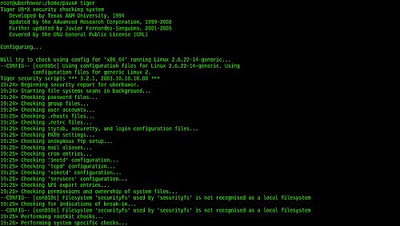In our daily life we download a lot of stuff from the rapidshare.com,but sometime it shows you have to wait for sometime.But now you can download anything without any wait.
After you put up your download - or someone else along go to the download page, click Free - on this next page where the timer comes one - view source.Go down the view source to the end - grab the gobbly gook looking text (I cant get to it right now cause I am locked out for an hour otherwise I would show an example - its obvious - near the bottom).
go to CODE
http://sportsforum.ws/encode
paste it on the third line down (bottom line) hit submit - second line down will now have an actuall link.
You have requested the file phpscripts_01.rar (18627251 Bytes). This file has been downloaded 450 times already.
IMPORTANT: Download-accelerators
are only supported with a PREMIUM-Account!
ERROR: Please enable JavaScript.
%3C%68%32%3E%3C%66%6F%6E%74%20%63%6F%6C%6F%72%3D%22%23%43%43%30%30%30%30%22%3E%20%44%6F%77%6E%6C%6F%61%64%3A%3C%2F%66%6F%6E%74%3E%20%3C%61%20%68%72%65%66%3D%22%68%74%74%70%3A%2F%2F%64%6C%31%2E%72%61%70%69%64%73%68%61%72%65%2E%64%65%2F%66%69%6C%65%73%2F%33%36%34%33%33%32%2F%31%39%39%2F%70%68%70%73%63%72%69%70%74%73%5F%30%31%2E%72%61%72%22%3E%70%68%70%73%63%72%69%70%74%73%5F%30%31%2E%72%61%72%3C%2F%61%3E%3C%2F%68%32%3E'
You want just that part
It's quite simple, when you want to download something that's on rapidshare, do the following:
1. go to the rapidshare link and click 'free' (so not the premium thing)
2. on this page, there's a counter that counts down from a specific amount of time before it displays the download link, view the source of this page
3. at the end of the source, there's a line with lots of numbers and % symbols, copy this line
4. go to sportsforum.ws/encode and paste the line you copied, onto the line
5. click encode now
6. direct link is shown
Enjoy.